Editor's review
Ever wondered how convenient it would be if you are sitting in front of your computer system and whenever you get a call, without searching for your mobile phone or landline you can directly long on from your PC itself? Astonishingly this dream has been made into reality, which you can experience with usage of W7 Caller ID 2.1.1. With this utility you can conveniently log your phone calls as well as show the details of the callers in your computer, Windows7 Media Centre along with XBMC. So when ever anybody calls you in your phone or any phone number of your family members this tool will notify all about them on your computer system. This will make you aware of all the people who are in touch with your family and help your kids to remain safe.
Besides notification and logging of calls there are various other features that W7 Caller ID comes with it. It offers multiple modem support and a total of eight computers and media centers are competent to receive caller information. Almost five Media Center Extenders are supported by each instance of Media Center. If you are not willing to pick up the call of any caller then just click on the Drop button to cut or reject the call. More over this utility provides you the facility for blocking the unwanted numbers that tend to disturb you at times. You can use W7 Caller ID one step ahead as security purpose also. If you are sitting not in your home but in office, then details of all the callers who have called in your or your family’s phone number will be mailed to various email addresses that you have configured. It can import contacts from your Outlook, Gmail plus display the caller images.
All the smart phone can be connect to this utility via Bluetooth connection. W7 Caller ID comes with a 30days free trial version that you can take advantage of before purchasing the full version. This unique Caller ID utility bags 4 stars for its overall usability.


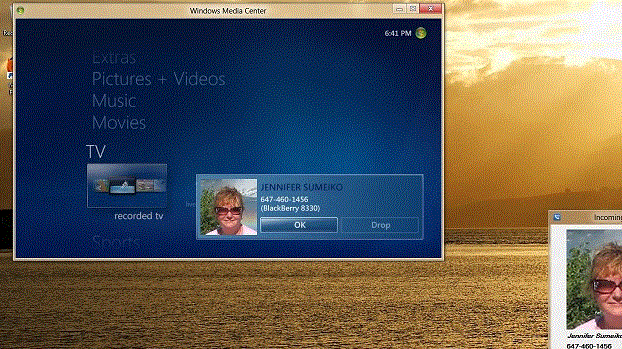
User comments